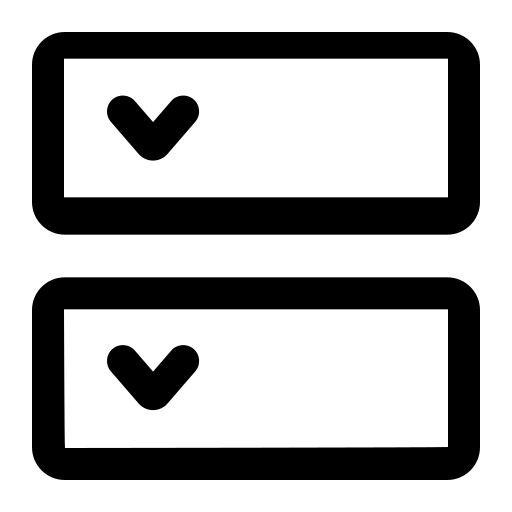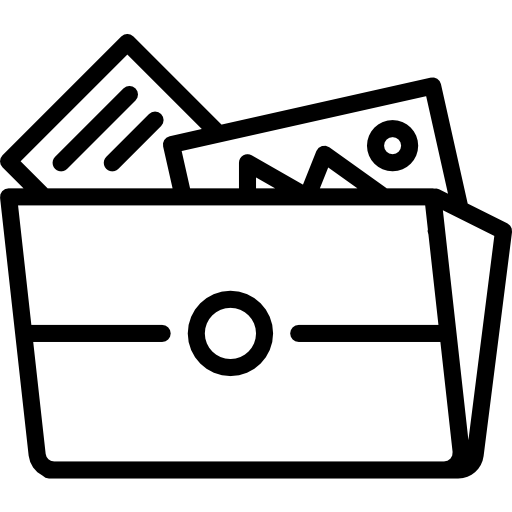Documentation & Support
How To Set Advanced AJAX Product Filters for WooCommerce in Divi Theme ?
Installation
Go to Plugins > Add New and search for Advanced AJAX Product Filters by BeRocket.
Step 1
First you need to add attributes to the products ( WooCommerce plugin should be installed and activated already )
Go to Admin area >> Products >> Attribute & Create Product attributes
I have created 4 attributes for this Color, Gender, Size and Price.
If you click on configure terms under color you can set the colors.
Assign Attributes & Its Values To Products
Step 2
on your product page set product data to Variable product.
Under attributes tab add your attributes. Make sure to check used for variations.
Create Filters
Step 3
Go To Be Rocket > Filters > Add Filter
Filter your products by attributes, custom taxonomies, price, tags and product categories. You can select different type of widget like check boxes, radio buttons, drop down menu, range slider, tag cloud for tags, check boxes with color or image.
Create Filters
Step 4
After That Go To Admin area >> Appearance >> Widgets
In Available Widgets ( left side of the screen ) find AAPF Filters Group Or AAPF Filter Single and Drag it to Sidebar you choose