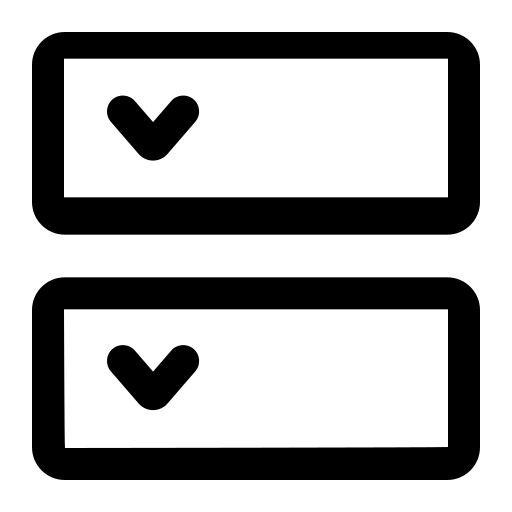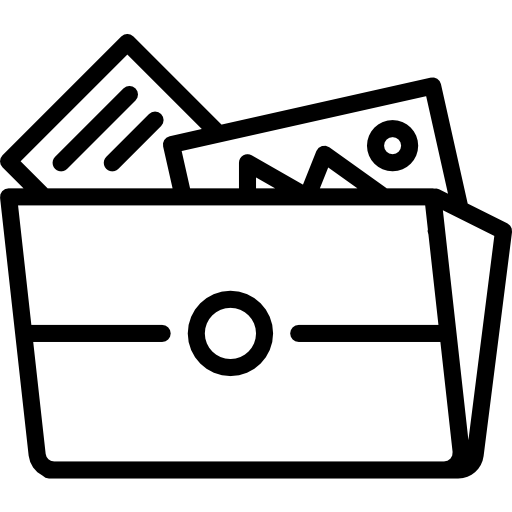If you do not have a Divi license already, you will either need to:
In order to install the Divi Layout , you must have Elegant themes Membership and Divi Theme.
Installation Video
Installing Our Divi Layout
Divi Free Layouts are pre-made modules, rows, sections and pages for you to load directly from the Divi builder and use in your Divi websites. Each of these Divi layout packs is 100% free for personal or commercial use too. you can use it on as many sites as you want. And you get new free layouts when they launch.
Step 1
Download and unzip the ‘DCT_Layout.zip’ file to your computer. Once you’ve UnZip DCT Layout Template , you will find following folder directory.

Click Here To check INSTALLING THROUGH DIVI LIBRARY
If you want to installing through Divi Library Kindly Check this.
Step 2
Create a New Page and Load the Divi Builder

Step 3
Click on Use The Divi Builder

Step 4
Click On Import & Export icont

Step 5
Click on Import Tab

Step 6
Navigate to the Import tab. Click the “Choose File” button and locate DIVI Layout Template and click the “Import Divi Builder Layouts button.”

Step 7
Click Save Publish Button. Go to page view and show your Divi Layout Template