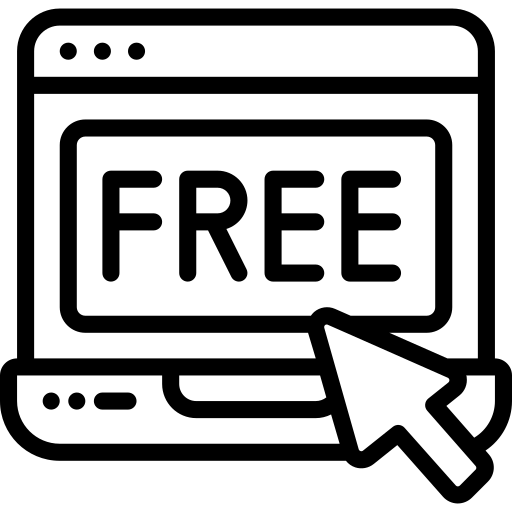Documentation & Support
How To Install The Divi Theme
Requirements
Please Make Sure your Server must be compatible with this requirement click Here In Order To Install Theme.
Download The Divi Theme
Divi is an awesome page builder that runs on WordPress. You must have the Divi Theme by Elegant Themes installed to use this child theme or Layouts Bundle.
If you do not have a Divi license already, you will either need to:
In order to install the Divi Child theme, you must have Elegant themes Membership and Divi Theme.
Divi Theme Installation
To avoid any issues during installation it is highly recommended that you use this child theme on a fresh installation of WordPress.
Step 1
On your WordPress Dashboard go to Appearance >> Themes >> Add New

Step 2
click >> Upload Theme >> Choose File
Select the Divi.zip file, upload it, and activate it..

Step 3 For Child theme
click >> Upload Theme >> Choose File
Browse our child theme .zip file, upload it, and activate it..

Step 4
SEO purposes (optional)
It is also a good idea for SEO purposes to navigate to ‘Settings>Permalinks’ and set the ‘Common Settings’ to ‘Post name’.
Installing Demo Content
If you forget to Install Demo Content Kindly Check this.