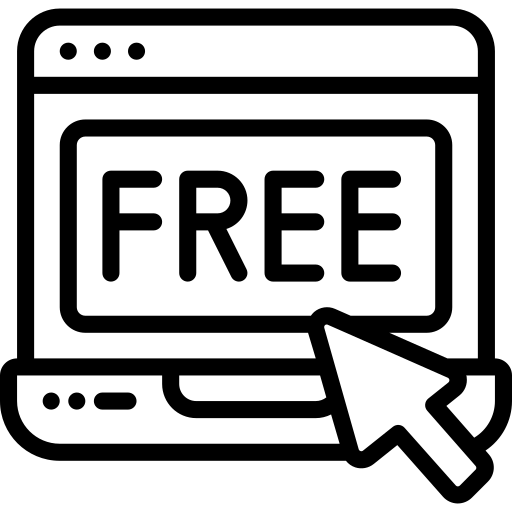If you do not have a Divi license already, you will either need to:
In order to install the Divi Child theme, you must have Elegant themes Membership and Divi Theme.
Installing Our Divi Footer Template
The footer is one of the most important sections in a website. Not only does the footer give a website a finished feel, but it can also be filled with important elements – such as company information, navigation elements, links to popular content, social media account icons – that can seriously improve the user experience of your site and allow your visitors to flow much easier into other areas of your site.
Step 1
Download and unzip the ‘DCT_Footer_Template.zip’ file to your computer. Once you’ve UnZip DCT Footer Template , you will find following folder directory.

Step 2
Go to Dashboard >> Divi >> Divi Library >> Click On Import/Export Option

Step 3
Navigate to the Import tab. Click the “Choose File” button and locate DIVI Footer Layout Template and click the “Import Divi Builder Layouts button.”

Step 4
Go to Dashboard > Divi > Theme Builder > Click to add global footer.

Step 5
Click Add From Library Button

Step 6
click the “Your Saved Layout” Tab Select the DIVI Footer Layout Template Style from the list & load the Selected DIVI Footer layout.

Step 7
Click Save Changes Button.

Step 8
Go to page view and show your changed footer.

That’s it …..
Faqs For Divi Footer
HOW TO EDIT GLOBAL DIVI FOOTER
If you want to Edit Divi Global Footer Options Kindly Check this.