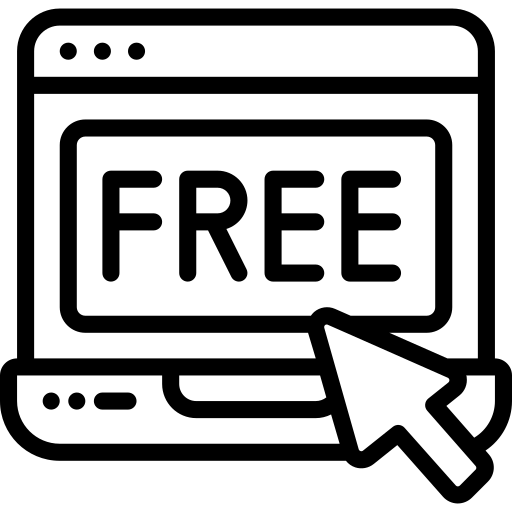If you do not have a Divi license already, you will either need to:
In order to install the Divi Layout , you must have Elegant themes Membership and Divi Theme.
Installing Our Divi Module Layout
Divi Free Layouts are pre-made modules, rows, sections and pages for you to load directly from the Divi builder and use in your Divi websites.
Step 1
Download and unzip the ‘DCT_Module_Layout.zip’ file to your computer. Once you’ve UnZip DCT Module Layout Template , you will find following folder directory.

Click Here To check INSTALLING THROUGH PAGE OPTION
If you want to installing through page option Kindly Check this.
Step 2
Go to Dashboard >> Divi >> Divi Library >> Click On Import/Export Option

Step 3
Navigate to the Import tab. Click the “Choose File” button and locate DIVI Layout Template and click the “Import Divi Builder Layouts button.”

Step 4
Create a New Page and Load the Divi Builder

Step 5
Click on Use The Divi Builder

Step 6
click the “Load Layout” Tab

Step 7
Select the DIVI Layout Template Style from the list & load the Selected DIVI layout.

Step 8
Click Save Changes Button. Go to page view and show your Divi Layout Template