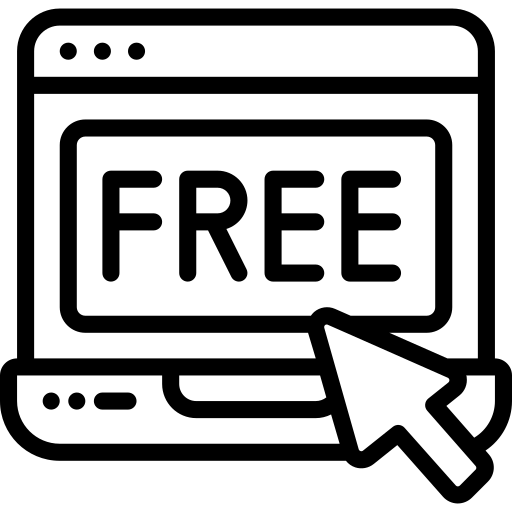If you do not have a Divi license already, you will either need to:
In order to install the Divi Child theme, you must have Elegant themes Membership and Divi Theme.
Step 1
Go to Dashboard > Divi > Theme Builder > Click to Select global Header . Select the DIVI Header Layout Template in order to make edit.
Step 2
Select Global Header Template From Divi Theme builder Library
Step 3
click the “Edit Template Layout” on Settings
Step 4
Click Save Changes Button.
Step 5
Go to page view and show your changed Header.