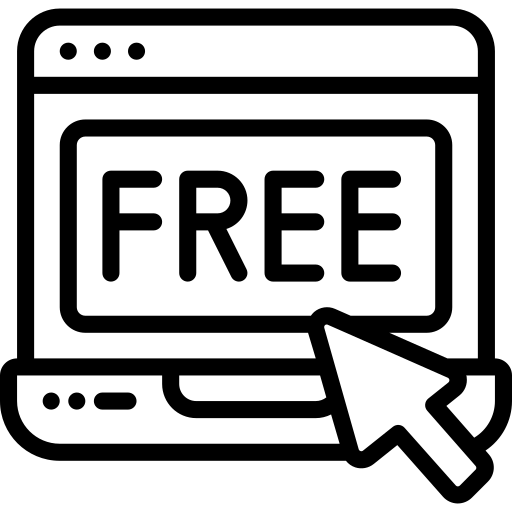If you do not have a Divi license already, you will either need to:
In order to install the Divi Child theme, you must have Elegant themes Membership and Divi Theme.
Installing Our Divi Child Theme Demo Content
To avoid any issues during installation it is highly recommended that you use this child theme on a fresh installation of WordPress.
INSTALLING THE CHILD THEME
If you forget to Install Divi Theme Kindly Check this.
Step 1
On your WordPress Dashboard go to Click On Theme Tab

Step 2
click >> Easy Demo Import Tab >> Click On Easy Demo Import Button

Step 3
Kindly Wait Till Process Done

Step 4 (optional)
This is optional step if you want to Remove Demo Content & Imports Functions