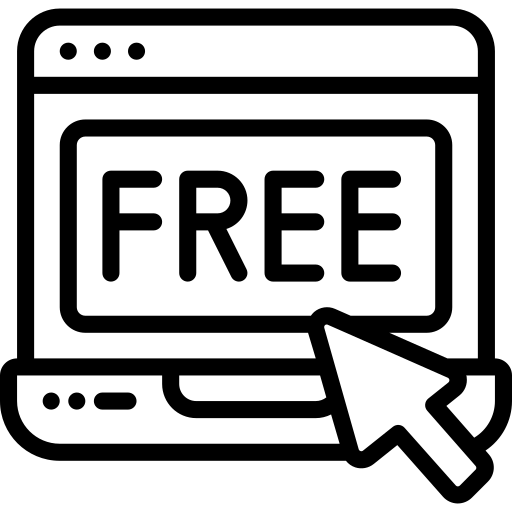Implement Using
DIVI LibraryLets Get Started
Step 1 :- Enter Email Id To Download . Once you enterd email id then download link will be available.

Step 2 :- Click On Download Button.

Step 3 :- Click on Download button again and save json file on your computer.


Step 4 :- Go to Divi > Divi Library. Click on the import/export options.

Step 5 :- Click on Import and upload json file.

Step 6 :- Create a New page Or go to Existing page and Go to Section > Click on add from library

Step 7 :- Select your section layout design

Step 8 :- Now Save Changes.
More Tutorials

Creative 10 Divi Call To Action Sections Design for Your Next Project with Divi
In this Divi tutorial, we’ll be showing you how to create a vibrant CTA section using Divi . perfect for your Business Base Divi Theme design plans that just may surprise you.Today We are sharing a step by step tutorial Simple and Attractive Creative Divi Call To...

Creative Divi Progress Bar Module Design Using Divi Bar Module ( 6 Divi Progress Bar Designs)
In this tutorial,We are going to show you Create Progress Bar Module Design perfect for your web design plans that just may surprise you.Today We are sharing a step by step tutorial Simple and Attractive Creative Divi Progress Bar Design Using Divi Bar Module to...

Vertical Tabs Hover Effects Design Using Divi Tabs Module ( 6 Divi Vertical Tabs Designs)
In this tutorial,We are going to show you 6 Tabs Vertical Designs perfect for your web design plans that just may surprise you.Today We are sharing a step by step tutorial Simple and Attractive Tabs Module Vertical Designs Using Divi Tabs module to anywhere on your...

Create Awesome 3 Classic Accordions Design in Divi
In this tutorial,We are going to show you FAQ in list view with Classic Design that just may surprise you.Today We are sharing a step by step tutorial for FAQ List view Using Divi Accordion module to anywhere on your website. Style 1Lorem ipsum dolor sit amet,...

DIVI Person Module With List View And Creative Hover Effects
In this tutorial,We are going to show you Team members in list view with creative hover effects that just may surprise you.Today We are sharing a step by step tutorial for Team List view USINg Divi Person module to anywhere on your website. Lorem Ipsum is simply...

DIVI Button Module With 5 Creative Hover Effects
In this tutorial,We are going to show you some unique button hover effects that just may surprise you.Today I'm sharing a step by step tutorial for 5 custom Divi buttons with a nice hover effect to Divi Button module to anywhere on your website. Style 1Style 2Style...

Create Client Logo Carousel In DIVI Using Owl Carousel With Different Arrow Position
In this tutorial, I’m going to go over Five different methods for adding company logos to your website with Divi. I’ll even show you different arrow positions in logo carousel ! Client Logo Carousel Arrow Position : Top Right Client Logo Carousel Arrow Position :...

Custom Icons to Divi’s Social Media Follow Button With Different Hover Style
In this tutorial,We are going to show you some unique Custom Icons to Divi’s Social Media Follow Button With Different Hover Style that just may surprise you. Divi Social Media Follow module allows you to easily style and add those important links to your social...

DIVI Social Media Follow Button With 10 Creative Hover Effects
In this tutorial,We are going to show you some unique social media follow button hover effects that just may surprise you.Divi’s Social Media Follow module allows you to easily style and add those important links to your social networks anywhere on your website. ...

Create TimeLine Using Divi Person Module
In this post, we'll be showing you how you can easily create a simple creative timeline with Divi's your Person Modules with Css and without pluginTimeline DemoEnter your Content Here ...Enter your Content Here ...Enter your Content Here ...Enter your Content Here...

Creative 10 Divi Call To Action Sections Design for Your Next Project with Divi
In this Divi tutorial, we’ll be showing you how to create a vibrant CTA section using Divi . perfect for your Business Base Divi Theme design plans that just may surprise you.Today We are sharing a step by step tutorial Simple and Attractive Creative Divi Call To...

Creative Divi Progress Bar Module Design Using Divi Bar Module ( 6 Divi Progress Bar Designs)
In this tutorial,We are going to show you Create Progress Bar Module Design perfect for your web design plans that just may surprise you.Today We are sharing a step by step tutorial Simple and Attractive Creative Divi Progress Bar Design Using Divi Bar Module to...

Vertical Tabs Hover Effects Design Using Divi Tabs Module ( 6 Divi Vertical Tabs Designs)
In this tutorial,We are going to show you 6 Tabs Vertical Designs perfect for your web design plans that just may surprise you.Today We are sharing a step by step tutorial Simple and Attractive Tabs Module Vertical Designs Using Divi Tabs module to anywhere on your...

Create Awesome 3 Classic Accordions Design in Divi
In this tutorial,We are going to show you FAQ in list view with Classic Design that just may surprise you.Today We are sharing a step by step tutorial for FAQ List view Using Divi Accordion module to anywhere on your website. Style 1Lorem ipsum dolor sit amet,...