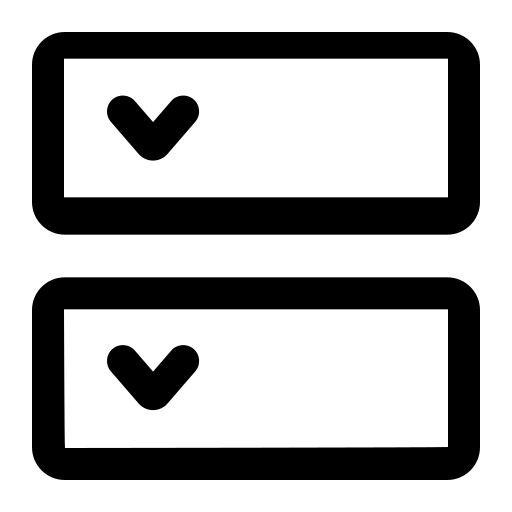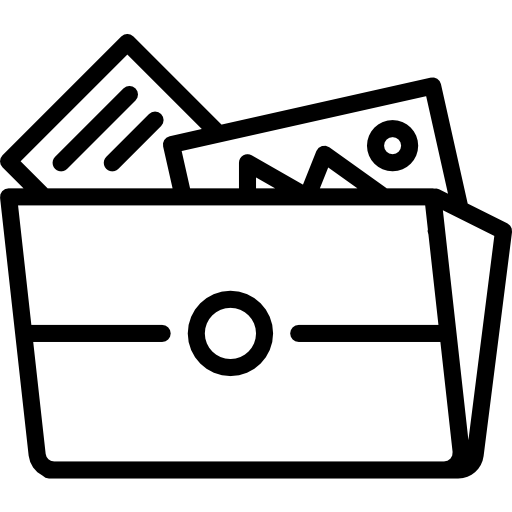In this Divi tutorial, we’ll be showing you how to create a vibrant CTA section using Divi .
perfect for your Business Base Divi Theme design plans that just may surprise you.Today We are sharing a step by step tutorial Simple and Attractive Creative Divi Call To Actions Design Using Divi to anywhere on your Divi website .
CTA Style 1
CTA Style 2
This section can makes a different looking design which can really give your CTA Sections a unique view. Download the zip file and see yourself. You need to import it into Divi Library first.
Call To Action
10 Sections Design
[/et_bloom_locked]
Step 1. Download DCT_CTA_SECTIONS.zip File
Step 2. Unzip Zip Folder

Step 3. After Unzip layout to Imports json files you can see in below steps
1. Using Divi Library Option
Click Here To check INSTALLING Divi Module THROUGH DIVI LIBRARY
If you want to installing Divi Module Through Divi Library Kindly Check this.
2. Using Divi Page Option
Click Here To check INSTALLING THROUGH PAGE OPTION
If you want to installing through page option Kindly Check this.
Step 4 Click on Save Changes
That’s It