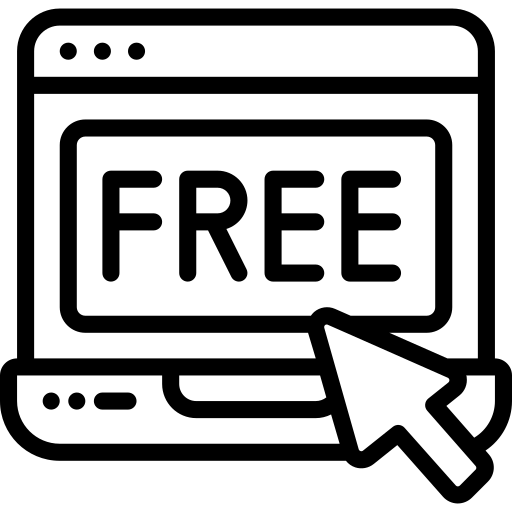Flip Card Effect
INSTALLING THROUGH DIVI LIBRARYYou must be using the Divi Theme with an active membership
1) Loin into your WordPress admin
2) Go to > Divi > Divi Library
3) Import Json File : Flipcard_Effect_By_Divi_Library.json
4) Create a new page and load the Divi Builder
5) Browse Divi Builder > Load Layout > Your Saved Layouts > Find out your Json
1) Loin into your WordPress admin
2) Go to > Divi > Divi Library
3) Import Json File : Flipcard_Effect_By_Divi_Library.json
4) Create a new page and load the Divi Builder
5) Browse Divi Builder > Load Layout > Your Saved Layouts > Find out your Json