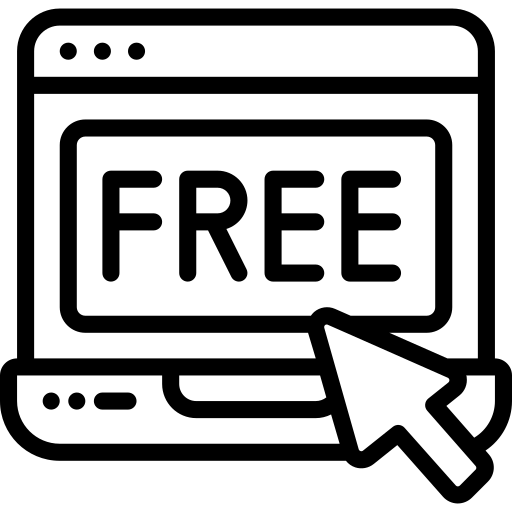FAQ
Frequently Asked Questions For General , Membership , Child Themes & Layouts Bundle etc..
New to our products ?
Get started here with a collection of frequently asked questions that cover the basics.
General
frequently asked questions
Are There any Extra Fees?
What is the difference between the Single and the Unlimited license?
Can I upgrade my license later?
Do you offer refunds?
In general we do not offer refunds, as the return of the products is not possible. We can make an exception if you have an issue that we are unable to resolve that makes the plugin or child theme unusable and you are within the first 30 days of the purchase of the product. Please refer to our Terms & Conditions for more details.
Membership Faqs
Before contacting support
Where Do i find Products if there are no products on my Account ?
Once you login with lifetime access Membership account , Just go through shop page and make a order without any extra cost.
Before contacting support
Before contacting support it is highly recommended that you go through our documentation. We have detailed documentation about each of our products that lists all the actions with step by step explanation. If you don’t find your answers there, we are always here to help!
You can find our Documentation here!
Divi Child Themes
frequently asked questions
Where Do i find Imports file ?
Where do I find my Download file ?
What to do if there's an update for my child theme?
Where do I find my license key?
Which API key to use?
You have a MasterAPI key listed in your account that you can use to activate all the products you have in your account with us. Use the same key to activate any and all products.
API Activation error: No API Resource Found
While you are activating your product license, use the Master API key available in your account. The “No API resource found” error is usually caused when you have the API key already activated against a product. A very simple way to resolve this is to head over to your account here and check for existing activation. You can delete the existing activation if you have any against each API and then activate it again from your dashboard and it should all work fine. If not, our support team is always here to help!
System requirements
Here are the product system requirements:
Server settings:
PHP 5.6 or later
upload_max_filesize (256M)
max_input_time (300)
memory_limit (256M)
max_execution_time (300)
post_max_size (512M)
PHP Modules:
php-xml or/and php-dom
XMLReader
PHP CURL module
PHP.ini Settings:
allow_url_fopen
allow_url_include

Get Access To 230+ Premium Divi Products Collection With A
Flat 60% Off on Everything
Yearly Access Membership Now Just $199.99 $79.99
& Lifetime Access Membership Now Just $349.99 $139.99
Divi Layouts
frequently asked questions
What is include in Layouts Bundle ?
How to Imports Layout Bundle ?
Before contacting support it is highly recommended that you go through our documentation. We have detailed documentation about each of our products that lists all the actions with step by step explanation. If you don’t find your answers there, we are always here to help!
You can find our Documentation here!
How to change Default Color Code ?
1. Just Open Page on Visual Builder
2. Find Css Code Module
3. Change hex code as per your need.
Where do I find my license key For Layout Bundle?
If you have Confusion For Membership Plan
Frequently Asked Questions
Can I use the themes and Layouts on multiple websites?
Why should I join the Membership?
You get access to our entire website of Divi Products like divi layouts, divi child themes at ~80% off the full price of those products. If you’re planning on buying even just a few of our products, then a membership already saves you money compared to purchasing separately.
And if you’re a professional designer or developer using Divi to create websites for clients, then membership is a complete no-brainer (even if we’re a little biased ?).
On top of that, membership gets you either a sweet discount (40% off for Yearly Access Membership) or full access (80% off with Lifetime Access Membership) to get access all products on nominal cost.
How easy is it to cancel Annual Membership?
If for any reason you decide to break up with us, canceling is quick and easy. There’s a cancel option within your account, or you can email us anytime at [email protected] and we’ll cancel your membership for you, no questions asked.
What if I change my mind and want a refund?
For Membership Plan we do not provide refund because once purchase order for membership plan, you will get all product access base on Membership Plan. Here we provide digital product because of that reason we do not provide any refund.
How long do I have to wait to get access to the products?
As soon as you purchase a membership, they’re yours ! You have to just go shop page and make order as per your need. Once you purchase our membership plan then all products cost $0.00 for active membership account.
What are the differences between the Annual and Lifetime Memberships that DCT offers?
Aside from that, Lifetime Membership gets you full access to all Divi Products forever, while Annual Membership gets you those same divi products as long as you purchase while your membership is active.
Can I upgrade to a Lifetime Access Membership after purchase Yearly Access Membership ?
If Customer made purchase for Yearly Access Membership and want to move for Lifetime Access Membership in that case we consider only for 30 days from the Customer Yearly Access Membership Purchase date . if customer want to move after 30 days then we provide 10-15% discount on Lifetime Access Membership.
Note :- This Offer Not apply if customer made purchase during any sales offer like Black Friday Deals
What happens if I cancel my subscription for Yearly Access Membership?
If Customer want to cancel their subscription for Yearly Access Membership in that case Customer Membership active for the remainder of your one year term. After That you will lose access for Upcoming Products access and updates
Note :- You may continue using the themes that you have already downloaded forever.
Can I buy a single product instead of becoming a member using Membership Plan?
Do I need to install the Divi Builder plugin with the Divi Theme?
Note :- Divi Parent Theme or Divi Builder Not Part of our Theme or Membership Purchase . You must need Divi Parent Theme or Divi Builder Plugin In order to work our products. if you have not Elegant Theme Membership then you make purchase from here
How do I get support?
Have more questions?