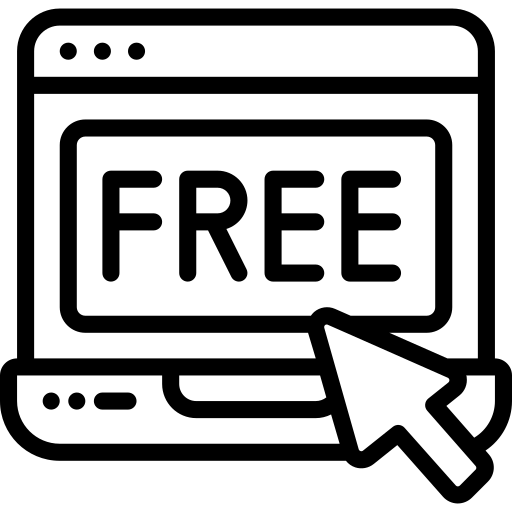Divi Digital Agency
DIVI Theme installation Documentation
DIVI DIGITAL AGENCY
TESTED IN
WORDPRESS 5.4.+
DIVI 4+
DIGITAL AGENCY CHILD THEME FOR DIVI
Created: Dec-2018
Latest update: Dec-2018
By: Divi-childthemes.com
Email: divichildthemes@gmail.com
ABOUT DIGITAL AGENCY CHILD THEME
Digital Agency Child Theme is clean, modern and simple theme that was built for designers, photographers, fashion agencies, freelancers and all creative folks. This theme will be 100% fluid responsive on any device.
FILES INCLUDED
1) Agency Child Theme Zip file – DIVIDigitalAgency_1_0_0.zip
2) Help Document
INSTALL DIGITAL AGENCY CHILD THEME
Follow the below steps to install Digital Agency Child Theme into your WordPress. You will find the zip folder DIVIDigitalAgency_1_0_0.zip
There are two ways to install the theme into WordPress
• Installing through WordPress admin dashboard
• Uploading WordPress through FTP
INSTALLING THROUGH WORDPRESS ADMIN DASHBOARD
2) Go To: Appearance -> Themes
3) By clicking “Add New”, upload DIVIDigitalAgency_1_0_0.zip
4) Once uploaded done, click Activate link in DIVIDigitalAgency_1_0_0. Now theme has been activated for your use.
UPLOAD THROUGH FTP
2) Upload this extracted files into WordPress installed folder wp-content/themes
3) Login into the WordPress admin dashboard.Go To: Appearance -> Themes
4) Now Activate the theme
INSTALL REQUIRED PLUGINS
Follow the below steps to install the required plug-ins for Agency Child Theme.
ONE CLICK – DEMO CONTENT IMPORT
Follow the below steps to import the demo content.
SUPPORT
For support, please mail us to divichildthemes@gmail.com
THANK YOU